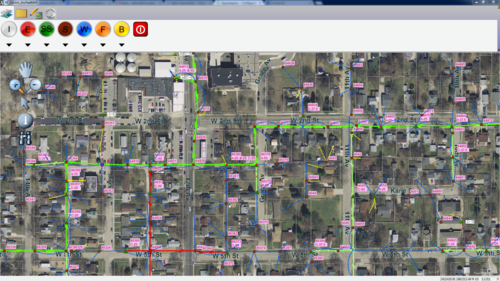If you haven't caught-up yet, The Cloud is over.
What we expect these days is everything syncing, everything secure, everything available all the time. And when I say all the time, I mean At Any Second. Truly.
It's not just us in tech that expect this. It's all of us together. The 1st World public at large. When we see commercials depicting pausing a movie in one room and moving to another to watch the rest, all without breaking stride or spilling the popcorn. That sets an expectation. Those professionals in Geospatial are used to this. Google has been setting public expectation for our industry for over 10 years.
So... we at Cloudpoint are purveyors of these expectations as well as consumers. Here's what we use to do what we do as cost-effectively and efficiently as possible. (in order of adoption)
Carbonite - Jon has been using Carbonite faithfully since his county engineer days. It's cloud-based mirroring backup system that has paid for itself ($70 year) time and time again in possible lost hours (See the DropBox note below). The first initial back-up takes a day or two but it's worth it in the end.
QuickBooks Online - Cloudpoint is full of geospatial and engineering professionals, not MBAs and CPAs. QuickBooks Online helps us keep all of our finances in one place and lets us know what is important with it's canned reports and monthly metrics. At tax time you can give the keys to your accountant and everything is there for him to comb through.
DropBox - Who isn't using dropbox.... anyone? Buehler? This is our workflow. We have a paid professional account that we all share. Most of our customers have a free version (or we create one for them) and then we "share" our project folder with that user. So when I RDP onto the Rock Falls server that .dbf of addresses is already sitting there. **One point of Note: while using ArcMap, it's best to pause the syncing, GIS files like to get corrupted if they're saving and syncing at the same time.
AWS - In early 2012, Jon purchased ArcGIS Server and Micah (as a sub-contractor then) helped him put it onto an Amazon EC2 Server. Our relationship with Amazon Web Services was solidified. Now we use it as back-up, Image hosting license management and that machine is a part of our local network. the Up/Down Speeds do vary with they size of server, but that's something you can throttle and even pause. It's one of our goals to learn and use more of what's available to us as a Service from Amazon.
SquareSpace - This is a great company. Based out of NY, NY, it's our website hosting company. We pay for the middle-tier package for $16 a month. I spent about a week porting over all of our information to get the site up and running. A few months ago, before our yearly fees were due, I flirted with a few other companies/website services. Eventually, I just cleaned up the cobwebs a bit and the site feels fresh again. Their support is amazing as well.
MerakiSystems Manager- Mobile Device Management. We rent iPads, or as we call them Mobile Data Collection Devices. Cisco purchased Meraki almost year ago for their network and access point solutions. So they made the System Manager aspect free. I love free. This allows me to track, wipe, manage or lock any device before it leaves the building. The user interface and set-up is a little cumbersome, but did I mention it was free.
Pertino - Best for last. I contacted this small startup about 9 months ago for a free trial. It's a cloud-based VPN service. Their company has grown in the last year and I'm glad to have been in on the start. I have already detailed the road traveled with this group. I gladly now pay for a monthly subscription to be able to print to the office printer, RDP to any computer on the network, directly share files, and see services (like an ArcGIS license manager) as if that computer was sitting next to me. Safe and Secure.
Well That's it! Most of what Cloudpoint uses to fully channel the 'Internet of Things' . While certainly not an exhaustive list, (of course email, texting & the like) but fairly complete. I hope this helps someone who is looking to filter out the noise and just understand what everything is for. As I'm sure this list will grow in the future, I do feel like what I have here is honestly vetted and in practice.