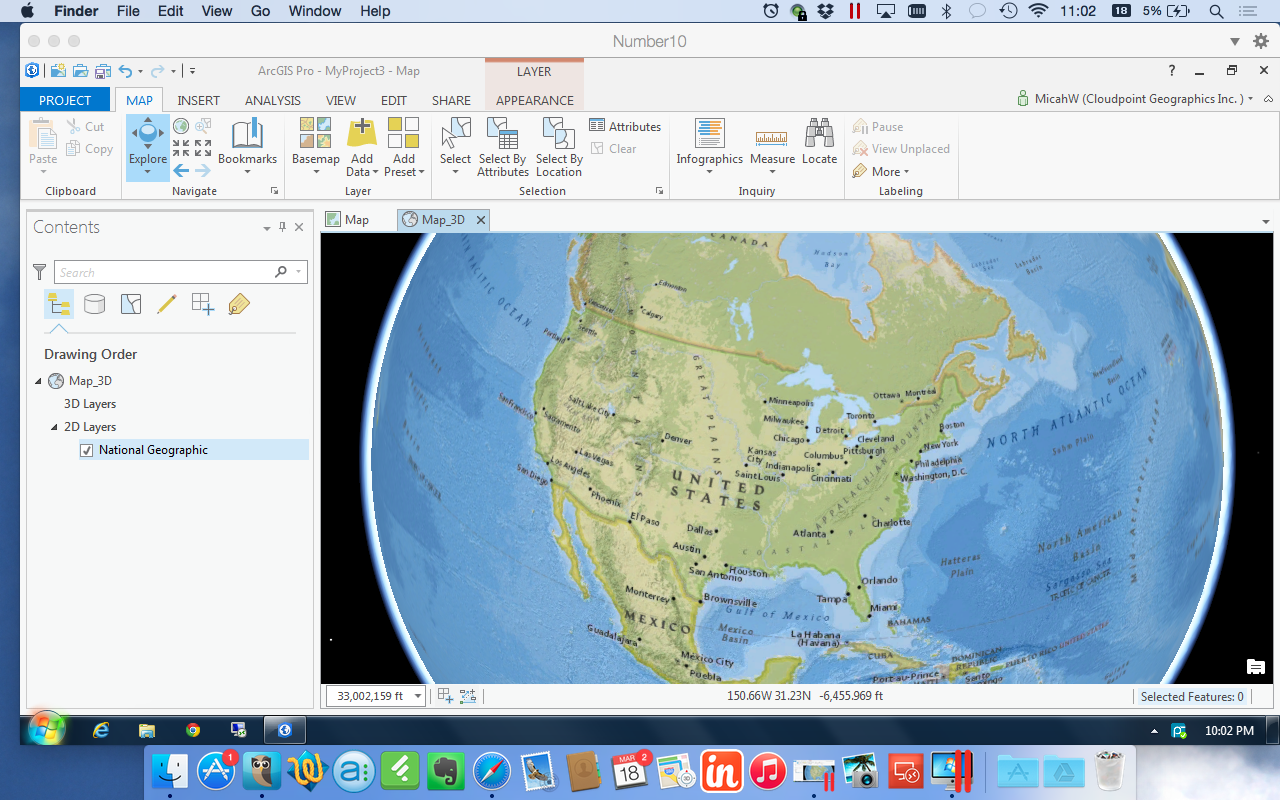Don't fall into the trap of thinking you know anything about the future. Sure, There's lots of neat confucus-iy quotes about knowing the future from learning about the past, or whatever. I've succumbed to the temptation myself to guess what will happen in the next 5 years. Here's the real deal. You can only control the "now". Even then just a little tiny corner of your world. The future is ever changing, take a lesson from Yoda.
Here at Cloudpoint, we are developing Principals to work by and not procedures or policies. We have no employee handbook or workplace guidelines. Even if we did it would be filled with bullet-point list of adages. For Example:
Be Professional.
Work Hard & Be Nice To People.
Are you Productive or Just Being busy?
Make it Better.
Why are you here?
When the door is shut, don't bother me.
Never Stop asking Questions.
When you feel like you can (or try to) predict the future, your pride gets in the way of actually making it happen. Somewhere inside you become a spectator watching life rather than a participant in it: "I knew this was going to happen!" Not helpful. A bit of personal humility can go a long way when you are assisting people with a new technology. Rather, when you set attainable goals you set a standard for yourself, a personal guideline. American author Mark Batterson once said (paraphrased): 'Goals are Just Dreams with Timelines' Well Said, Everybody needs dreams.
This is what 2015 looks like for us. These are our genericized Goals:
Increase Benefits to Team Members
Expand our Territory
Hire
7+ Speaking Engagements
Learn New Software
Read 13+ Books
Freely Distribute Several Useful tools
Centralize Cloud Offerings
There are others that I'm not willing to share, but this is most of the list from our first 2015 staff meeting. Some of them are personal, some are corporate all are real and attainable.
Don't let the lure of trying to predict the future fill you with apathy and pride.
What are your goals?